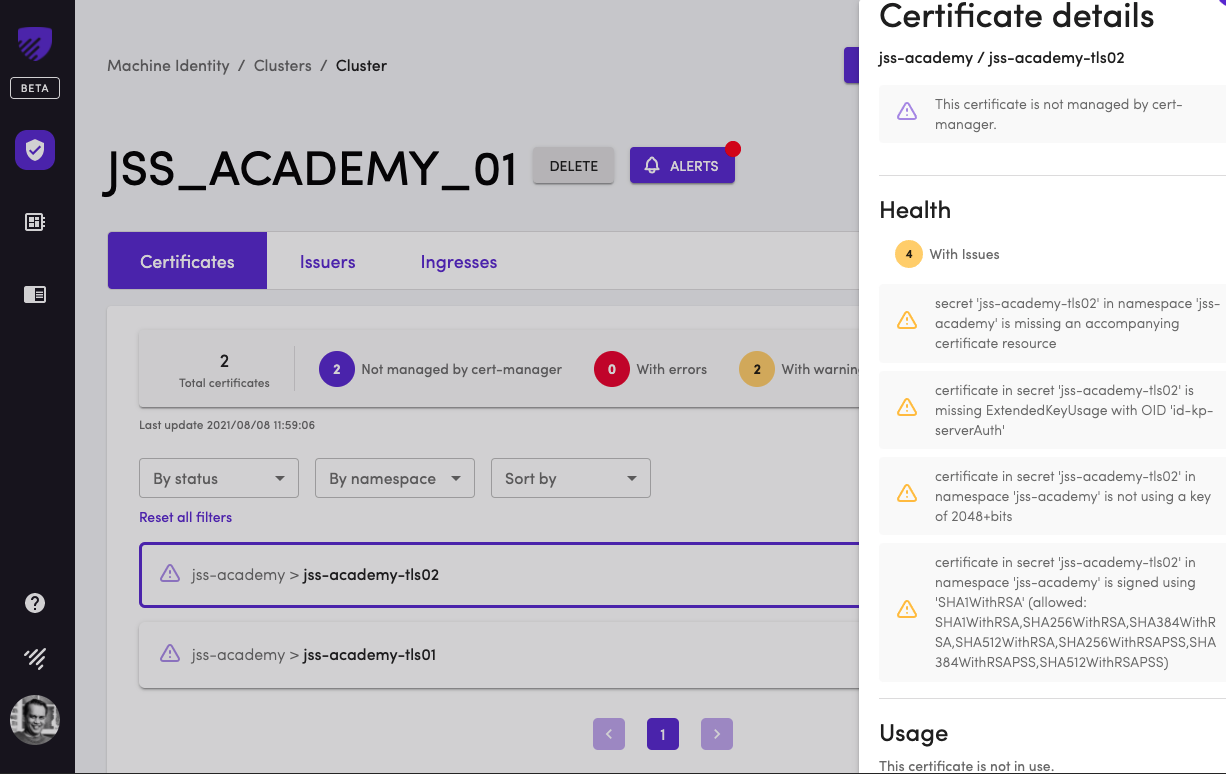Accessing certificate inventory from TLS Protect for Kubernetes Dashboard
Getting started with TLS Protect for Kubernetes
Getting started with TLS Protect for Kubernetes is very simple.
If you haven't already signed up for a TLS Protect for Kubernetes, this short video will help. Alternatively, go can just go to https://platform.jetstack.io to sign up. It's free! Once you sign up, the steps to connect your Kubernetes cluster will be presented to you.
TLS Protect for Kubernetes dashboard
Login to TLS Protect for Kubernetes dashboard and you will see the two TLS secrets that you created will show up and will be flagged as Not managed by cert-manager
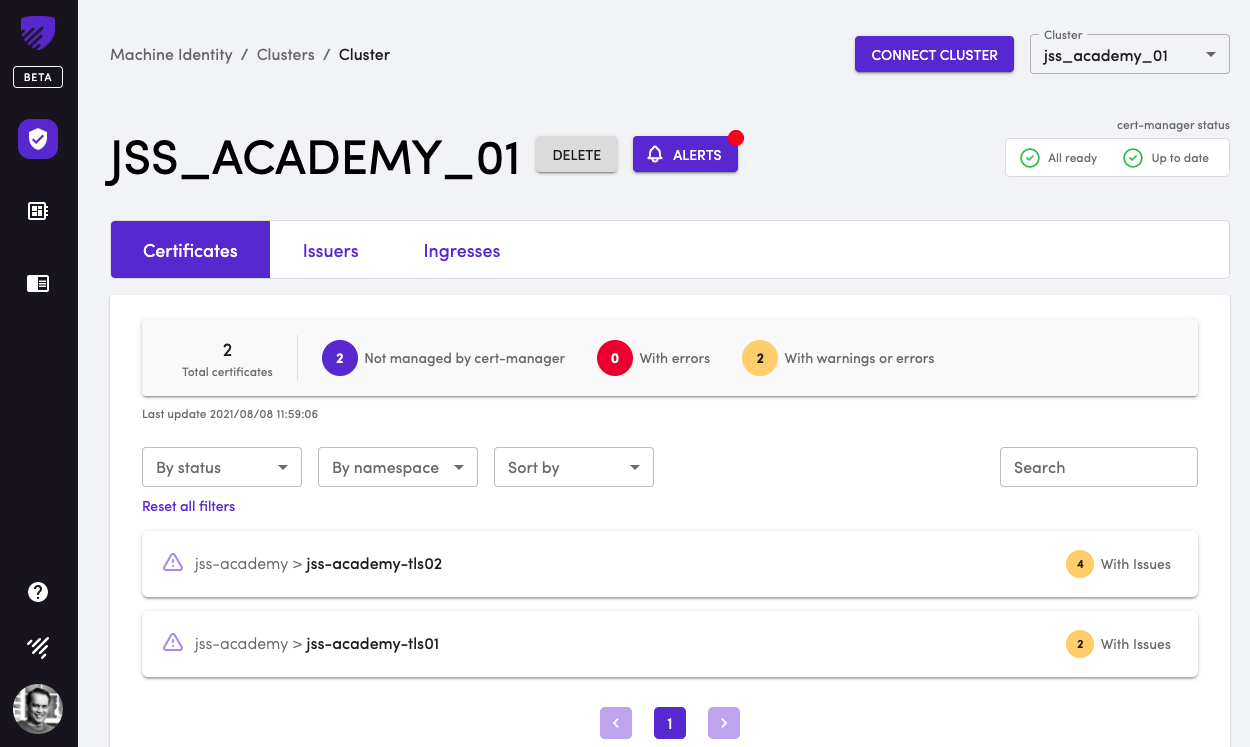
Click on jss-academy-tls02 to see all the violations that needs to be addressed. Review the violations. You will notice that
- TLS secret does not have an accompanying Certificate resource
- Certain key-usages are missing
- The secret was created with key size of less than 2048
- SHA1 was used for creating a TLS secret